Long time no see!
I recently purchased Before the Storm on XB1, and while it has its flaws, obvious voice-acting issues that are well known at this point, and that it was much shorter than it should have been, I still think it was a great addition to the LIS series.
For this box, I wanted to stick to some of the official themes from the actual artwork, but I wanted to put myself in Chloe's shoes and try and use a blank Photoshop canvas as a real canvas to flesh out Chloe's emotions, such as the grafitti, ravens, and anarchy symbols.
Also, it was a last minute addition, but I'm pretty happy with the paint stroke across Chloe's eyes - I think it gives a sense of mystery to her as a character, which is essentially what Before the Storm is about, so yeah.
Anyway, hope you guys are all okay!
Thanks for looking (:
 Life is Strange: Before the Storm Box Cover Comments
Life is Strange: Before the Storm Box Cover Comments
Comment on BenBrownDesign's Life is Strange: Before the Storm Box Art / Cover.
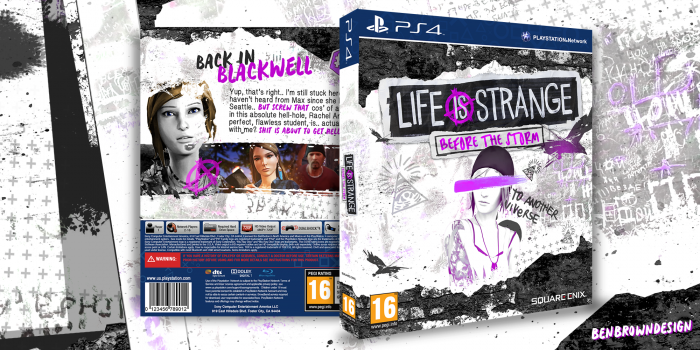
Holy hell is this fantastic, amazing work man as usual. I'd maybe make "back in" larger to fill the empty white space on the back. That's just me though. Great work again!
[ Reply ]
Thanks for the nice words dude, and a pleasure to see you as always :D and yeah, I may do that actually - I'll put it as a printable when I do :D
[ Reply ]
nice work.
[ Reply ]
Thank you :)
[ Reply ]
delicious, finally some good fucking food
[ Reply ]
hahaha :D
[ Reply ]
you're not supposed to eat box arts
[ Reply ]
yeah fuck you too skypilot
[ Reply ]
hey, where did you get lost, what did you see that you heard new??though ..
[ Reply ]
Huh?
[ Reply ]
about the box, I do not like it..though ..
[ Reply ]
Let me guess, it's because I didn't put a big purple gradient overlay on it to finish it off. Aw, shucks. I'm such a noob, I have lots to learn. Maybe one day I'll learn how to use low quality images and stick to one colour :(
[ Reply ]
@BenBrownDesign no you just need to put a gradient of fire. on it that it burned down so that no one has seen it ) though ..
[ Reply ]
@Wolfenstein The Old How do you mean? Where do I need to put fire?
[ Reply ]
Hot damn
[ Reply ]
long time no see, dude!
[ Reply ]
cool
how did you put the brush on her eyes ?
it looks so real
[ Reply ]
Just a brush pack mate, though if you did want to make your own brush strokes similar to this, the best way I've found is to take some cling film and smooth it out over the top of a scanner (don't worry, even if you use water-based paint, cling film is still very waterproof haha) and simply stroke some paint over the film with a brush and scan away.
You may be left with some remnants of the cling film creasing that the scanner has picked up, but that's easily fixed by playing with the levels of the scanned image, and also the colour channels to eliminate it :D
[ Reply ]