[ Box updated on September 6th, 2009 ] [ original ]
 Naruto Shipuden: Ultimate Ninja Storm 2 Box Cover Comments
Naruto Shipuden: Ultimate Ninja Storm 2 Box Cover Comments
Comment on shippudensasuke23's Naruto Shipuden: Ultimate Ninja Storm 2 Box Art / Cover.
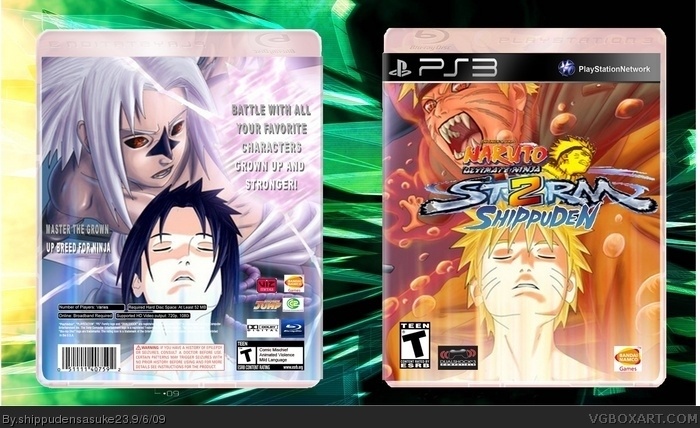
Holy crap!! It looked so much better on my computer. Sorry I Don't Know what happened but When I do I'll fix it sorry. Oh and domally sorry I took your picture but it was so good and once again sorry narutoballZwould be awsum but I could't figure out how to how to make a logo like that. Oh this was my first box art ever so don't say its uper bad (I know that) because i did it on paint and word 03.
-Thanks
[ Reply ]
Alright i fixed it on my computer now can anyone tell me how to up date it without having to make another one.
[ Reply ]
Cant
[ Reply ]
Much better. Same credit as before. What do you guys Think?
[ Reply ]
Didn't even bother trying did you?
[ Reply ]
I'm saying that you just took a template and pasted it over some wallpaper. That's not how you make quality boxes.
Logo looks alright though the 2 is oddly placed.
Since you asked though.
Tips:
-Don't use Paint or whatever you are using, get Photoshop if you can.
-Cut out logo/icons so there transparency and not a black background around it.
-When making a box for a game, use artwork from that game, don't use fanart or artwork that's not for that game.
-Never put the same character more then once on the front or back, it never looks right and tends to not make sense and everyone will ask why there are two of that person there.
-If you can't find good art, make use of character art or renders and backgrounds.
-Don't use in-game images outside of screenshots.
-The back of boxes generally have at least 3 screenshots of the games.
-The back of boxes always have a paragraph of description at least. (unless it's like a special edition)
-If it's a special edition, make it look like a special edition, not a regular box.
-Don't use one image for a whole back/front image.
Placement of the screenshots/description have to be placed not covering up faces of there are some in the background.
-Make sure whatever the game is actually rated is reflected on your boxart.
-the quality of the box comes first, so don't worry about the backgrounds outside the box till your satisfied with the box itself.
-If you satisfied with your box, and want to have a background outside of it, make sure it's the same theme as your boxart, again no covering up faces if they are in it. best to use a stage background or something from the game itself.
-Font choice matters, so only use fonts that you think actually fit the game, not some font you just think is cool for no reason.
-Don't use useless gradients.
Reflections are also optional like backgrounds, so if you don't know how to do it, don't worry about it.
-Don't use choppy renders/images (cookie cutter edges)
-Make sure you spell the game name right in the database title. (you missed a P)
-Make sure you have the correct developer/publisher logos
Also, Google is your best friend, but can sometime only give you crappy results.
[ Reply ]
Thanks!
thought i still cant believe i missed spelled shippuden
[ Reply ]